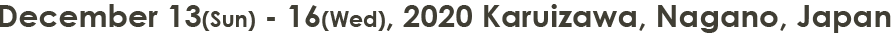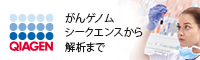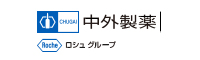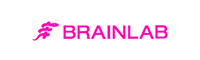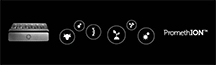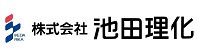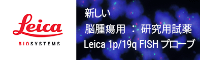TO PRESENTERS
NOTE: All Presenters are requested to record their presentations and upload the data (mp4) to the ISPNO 2020 Presentation Storage Site accessible from the button below.
Period for Uploading Recorded Data:
October 26 (Mon) – November 13 (Fri)
Download Upload Instructions here: pdf
Instructions for Oral Presenters
Login to the ISPNO 2020 Presentation Storage with your Abstract Code and password and upload your recorded data.
Presentation format:
- Presentation Time: 10 minutes (please strictly adhere to the time limit)
- PowerPoint Slide Template – Two official PowerPoint Templates are available for download, feel free to use for your presentation.
- Record using Zoom (video+audio) or PowerPoint (audio available only)
- A video media may be inserted in the slides, provided that it is within the allocated time
- Save file as mp4
Instructions for Poster Presenters
Note: Due to ISPNO 2020 becoming a hybrid symposium, all Poster Presentations will be presented in the format of a short oral PowerPoint presentation.
Login to the ISPNO 2020 Presentation Storage with your Abstract Code and password and upload your recorded data.
Presentation format:
- Presentation Time: 5 minutes (please strictly adhere to the time limit)
- PowerPoint Slide Template – Two official PowerPoint Templates are available for download, feel free to use for your presentation.
- Record using Zoom or PowerPoint (audio only)
- No video media should be inserted in the slides
- Save file as mp4
*You may choose to record with/without audio; however, the file format must be in mp4.
Disclosure of Conflicts of Interest (COI)
Example of declaration in slides
All presenters must declare their COI status on the first presentation slide (or immediately after the title and presenters) as shown in the example here: ppt attach.
Copyright & References
If your slides contain images, illustrations, figures, tables, or text that has been published elsewhere or comes from another source, you are responsible for requesting and securing advanced permission from the copyright holder to include the material in your slides and authorize ISPNO to record the presentation. Please also cite your references for the materials that you have used in your slides.
Patient Confidentiality Policy
Please remember to remove all patient-identifying information from your slides. If your slides contain images or information about patients or other individuals, you are responsible for obtaining appropriate patient consent to include the material in your slides and authorize ISPNO to record the presentation.
Recording Guidelines
1. Zoom (video+audio)
- Download Zoom recording guidelines here: (pdf)
- Virtual Background – ISPNO 2020 encourages the use of the following image (download here: jpg) when recording. For instructions on how to enable a Virtual Background, please visit Zoom’s website.
- You may choose to show your face at the beginning and at the end of your presentation, or during the whole presentation.
- Save your recording in mp4
- Max file size: 500MB
2. PowerPoint (audio available only)
- Download PowerPoint recording guidelines here: (pdf)
- Save your recording in mp4
- Max file size: 500MB
Contact
Secretariat
c/o Convex Inc.
Toranomon Waiko Bldg., 5-12-1 Toranomon, Minato-ku, Tokyo 105-0001 Japan
Tel: +81-3-5425-1602 Fax: +81-3-5425-1605
E-mail: ispno2020@convex.co.jp